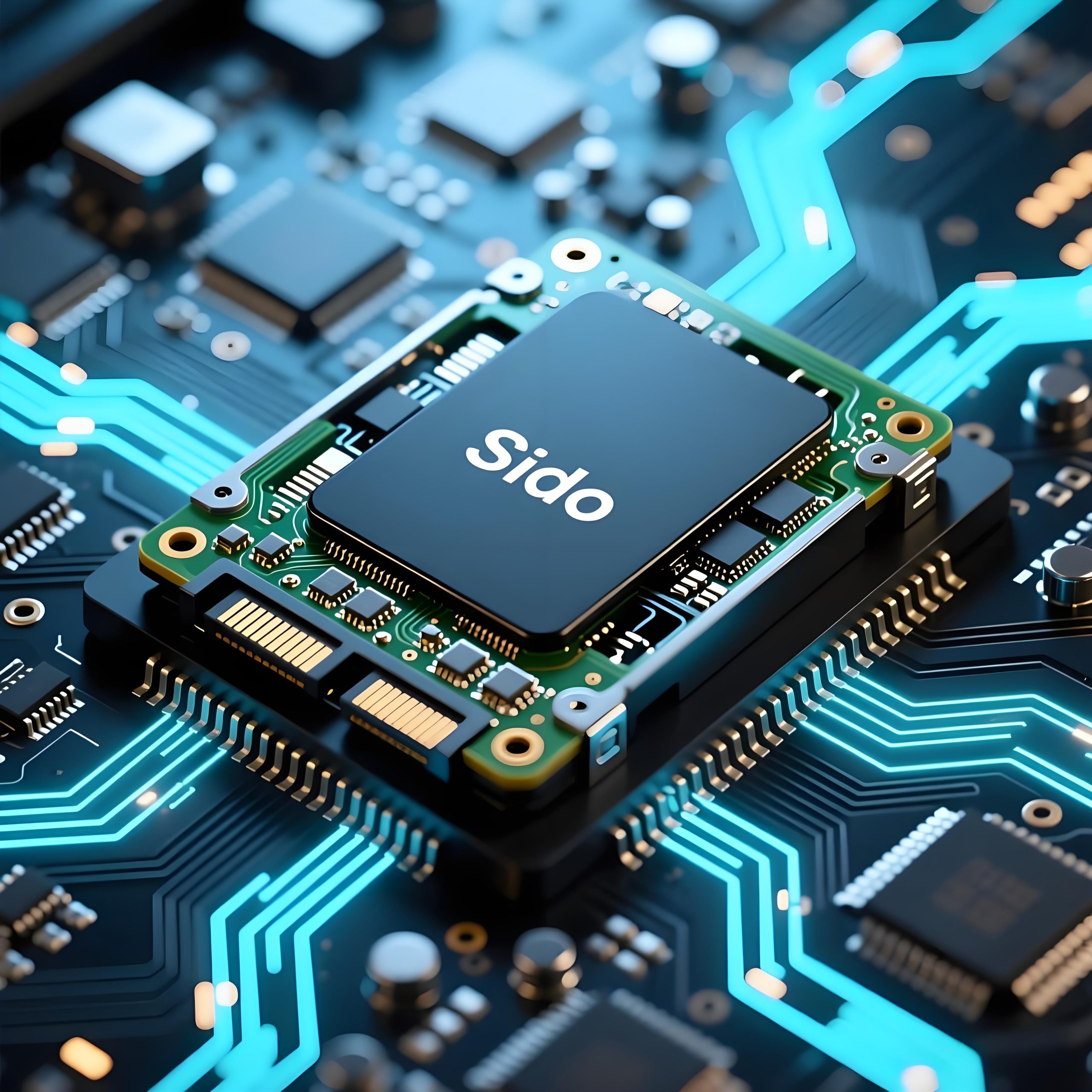30%+
Annual growth rate of customers
98%
Customer satisfaction
3000+
SKUs
15
Own 15 HUBs
Our Core Competency

Relentless Commitment to Quality
Your trust is our priority. Our multi-layered quality assurance system is designed to give you pea……

Comprehensive Solutions, Tailored and Trusted
We offer a diverse product portfolio coupled with fully customizable options, all backed by rigoro……

Our global network of 15 HUBs ensures fast and efficient delivery worldwide.
With a powerhouse of 15 HUBs across the globe, we guarantee unrivaled delivery speed and logistica……
Cooperative Products
- 关闭
"Internal storage" typically refers to the built-in storage space of electronic devices (such as smartphones, computers, tablets, etc.), used for storing the device's operating system, pre-installed applications, user-installed applications, and user data (such as photos, videos, documents, etc.).
- 关闭
This specific size was originally standardized for laptop hard disk drives (HDDs), which makes 2.5-inch SSDs the direct, drop-in replacement for upgrading almost any laptop from a slow HDD to a fast SSD. They are also universally used in desktop computers.
- 关闭
A memory card (or flash memory card) is a small, removable storage device used for storing digital information. It uses NAND flash memory (the same technology as SSDs) and is designed for portability and use in consumer electronics.
- 关闭
mSATA stands for mini-SATA. It is a solid-state drive (SSD) form factor and interface that was widely used in the early 2010s, primarily in ultrabooks, mini-PCs, and laptops where space was at a premium. The mSATA standard utilizes the SATA protocol but in a much smaller, compact form factor that connects directly to the motherboard via a specific mSATA slot, eliminating the need for power and data cables.
- 关闭
Internal Storage typically refers to the built-in hardware components in electronic devices (such as computers, smartphones, tablets, etc.) used for storing data and files. Specifically, regarding "M.2 PCIe 3.0," this is a common interface and standard for internal storage devices. Below is a detailed breakdown:
- 关闭
1. Key Concepts Explained M.2 (The Form Factor): This refers to the physical shape and connector. It's a small, flat card that plugs directly into your motherboard, requiring no cables. PCIe (The Bus): This is the "highway" that connects the SSD to your computer's CPU. It's the same type of connection used for graphics cards, allowing for much higher speeds than the older SATA bus. NVMe (The Protocol): This is the "language" the SSD uses to communicate over the PCIe bus. It's designed specifically for fast flash storage, reducing latency and maximizing the speed of the PCIe highway.
- 关闭
Advantages of M.2 PCIe 3.0 SSDs M.2 PCIe 3.0 Solid State Drives (SSDs) represent a significant leap in storage technology, offering a powerful blend of speed, efficiency, and design. Here are their key advantages: 1. Blazing-Fast Speed & Performance High-Speed Data Transfer: Leveraging the PCIe 3.0 x4 interface, these SSDs offer theoretical sequential read/write speeds of up to ~3,500 MB/s. This is 5-6 times faster than traditional SATA SSDs (capped at ~550 MB/s). Reduced Load Times: Experience near-instant system boot-ups, dramatically faster application launches, and significantly shorter loading times in large games and complex software.
- 关闭
We're here to help you. Please find our support and contact resources below. 1. Online Support Center (Recommended) The fastest way to get help is through our Online Support Center, available 24/7. Knowledge Base & FAQs: Find instant answers to common questions, setup guides, troubleshooting steps, and detailed documentation. Community Forum: Ask questions and get advice from our community of experts and other users. Submit a Support Ticket: For personalized technical support, you can submit a ticket online. Please have your product model and a description of the issue ready.
bog
About Us
In an era of information explosion, data is the new oil, and memory storage is the core vessel carrying this invaluable asset. We are dedicated to being a leading global provider of memory products and solutions. Our mission is to build a secure, efficient, and enduring home for every bit of data through innovative and reliable storage technologies, empowering the digital transformation of all industries and illuminating everyone's digital life